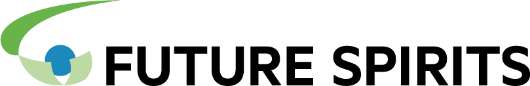目次
はじめに
みなさま、manコマンドを活用されてますでしょうか?
コマンドの使い方を確認するためのコマンドです。
Googleでコマンドを検索すれば、指定できるオプション含めて詳細な使い方を紹介したサイトが多くあります。
そのため、最近はmanコマンドを使ったことがないという方もいるかもしれません。
私は、grepコマンドのオプションをよく忘れるので、かなりの頻度で活用しています。
今回はそんなmanコマンドを紹介します。
環境
OS : AlmaLinux 8
manバージョン : 2.7.6.1
使い方
使い方を確認したいコマンドを引数として指定することで、指定したコマンドのマニュアルが表示されます。
$ man grep
grepコマンドのマニュアルを表示させるとこんな感じです。
GREP(1) General Commands Manual GREP(1)
NAME
grep, egrep, fgrep - print lines matching a pattern
SYNOPSIS
grep [OPTIONS] PATTERN [FILE...]
grep [OPTIONS] -e PATTERN ... [FILE...]
grep [OPTIONS] -f FILE ... [FILE...]
DESCRIPTION
grep searches for PATTERN in each FILE. A FILE of “-” stands for standard input. If no FILE is given, recursive searches
examine the working directory, and nonrecursive searches read standard input. By default, grep prints the matching lines.
In addition, the variant programs egrep and fgrep are the same as grep -E and grep -F, respectively. These variants are
deprecated, but are provided for backward compatibility.
OPTIONS
Generic Program Information
--help Output a usage message and exit.
-V, --version
Output the version number of grep and exit.
grepコマンドで、検索したキーワードにマッチしたファイル名のみを表示させたいことが良くあるのですが、そのオプションをいつも忘れてしまします。
-i だったかな、-l だっかな、って感じです。manコマンド表示したマニュアルも、moreやlessと同様に /"キーワード" で検索ができるようになっています。
ということで、まずは -i で検索します。
-i, --ignore-case
Ignore case distinctions, so that characters that differ only in case match each other.
-i は大文字と小文字を区別しないためのオプションでした。。
ということで、気を取り直して -l で検索します。
-l, --files-with-matches
Suppress normal output; instead print the name of each input file from which output would normally have been printed.
The scanning will stop on the first match.
はい。こちらが正解でした。grep でマッチしたファイル名のみを表示させたいときに指定するオプションは、-l となります。
まとめ
いかがでしたか?
私はいつもこんな感じでmanコマンドを利用しています。
コマンドのオプションを忘れたとき、手あたり次第実行するのではなく、しっかりとマニュアルを見る習慣はとても大事です。
そんなときに、manコマンドを活用してみてはいかがでしょうか?