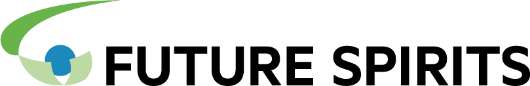はじめに
複数のサーバー間でディレクトリ(フォルダー)やファイルの同期で lsyncd(Live Syncing Mirror Daemon) を使う場合あります。lsyncd は inotify のイベントをトリガーとして設定に沿った処理を行うもので、良く使われるのは rsync を同期先のサーバーに対して実行して同期をしています。
しかし、同期先のサーバーが FTP しか使えないような場合には rsync での同期が使えませんので代わりに ftp を使って同期してみます。
lsyncd のインストール
lsyncd は RedHatやRedHat系の Alumalinux 等には標準で提供されていませんので、epel リポジトリーを使います。
# dnf install epel-release -y
epel のリポジトリはインストールするとディフォルトで有効化されていますので、後はそのまま lsyncd をインストールします。ついでに lftp も入れておきましょう。
# dnf install lsyncd lftp -y
ちょっとドキュメントを見てみよう
rsync を使った同期方法についてはネットにやり方等々があるのですが、ftp サービスを使うような方法がないので、ドキュメントを見てみます。dnf や yum などのパッケージでインストールすると /usr/share/doc/lsyncd/examples 以下にサンプルがありました。
lalarm.lua lecho.lua lgforce.lua lpostcmd.lua lrsyncssh.lua lsayirc.lua
lbash.lua lftp.lua limagemagic.lua lrsync.lua ls3.lua
lftp のサンプルがありました。また bash を実行するようなサンプルもあります。
サンプルを参考に設定してみる
lsyncd の設定ファイルは /etc/lsyncd.conf で行うようです。
ファイルの初期状態は sync のサンプルが1行入っていますが、削除して lftp のサンプルを使い、足りない部分を環境に合わせて書き換えてみます。
settings {
logfile = "/var/log/lsyncd/lsyncd.log",
statusFile = "/tmp/lsyncd.stat",
statusInterval = 2,
}
lftp = {
-----
-- Spawns rsync for a list of events
--
action = function(inlet)
-- gets all events ready for syncing
local elist = inlet.getEvents(
function(event)
return event.etype ~= 'Init' and event.etype ~= 'Blanket'
end
)
-----
-- replaces filter rule by literals
--
local function sub(p)
if not p then
return
end
return p:gsub('%?', '\\?'):
gsub('%*', '\\*'):
gsub('%[', '\\['):
gsub('%]', '\\]')
end
local config = inlet.getConfig()
local commands = elist.getPaths(
function(etype, path1, path2)
if etype == 'Delete' then
if string.byte(path1, -1) == 47 then
return 'rm -r '..
config.targetdir..sub(path1)
else
return 'rm '..
config.targetdir..sub(path1)
end
elseif
etype == 'Create' or
etype == 'Modify' or
etype == 'Attrib'
then
if string.byte(path1, -1) == 47 then
return 'mirror -R '..
config.source..sub(path1)..' '..
config.targetdir..sub(path1)
else
return 'put '..
config.source..sub(path1)..
' -o '..config.targetdir..sub(path1)
end
end
end
)
if #commands == 0 then
spawn(elist, '/bin/true')
return
end
commands = table.concat(commands, ';\n')
log('Normal', 'Calling lftp with commands\n', commands)
spawn(elist, '/usr/bin/lftp',
'<', commands,
'-u', config.user..','..config.pass, config.host
)
end,
-----
-- Spawns the recursive startup sync
--
init = function(event)
local config = event.config
local inlet = event.inlet
local excludes = inlet.getExcludes()
local delete = nil
if config.delete then delete = { '--delete', '--ignore-errors' }; end
if #excludes ~= 0 then
error('lftp does not work with excludes', 4)
end
log('Normal', 'recursive startup lftp: ', config.source, ' to host: ', config.host)
spawn(event, '/usr/bin/lftp',
'-c',
'open -u '..config.user..','..config.pass..' '..config.host..'; '..
'mirror -R -e '..config.source..' '..config.targetdir..';'
)
end,
-----
-- Checks the configuration.
--
prepare = function(config)
if not config.host then
error('lftps needs "host" configured', 4);
end
if not config.user then
error('lftps needs "user" configured', 4);
end
if not config.pass then
error('lftps needs "pass" configured', 4);
end
if not config.targetdir then
error('lftp needs "targetdir" configured', 4)
end
if config.target then
error('lftp needs NOT "target" configured', 4)
end
if config.exclude then
error('lftp does not work with excludes', 4)
end
if config.rsyncOpts then
error('lftp needs NOT "rsyncOpts" configured', 4)
end
if string.sub(config.targetdir, -1) == '/' then
error('please make targetdir not end with a /', 4)
end
end,
-----
-- Exit codes for rsync.
--
exitcodes = {
[ 0] = 'ok',
[ 1] = 'ok',
},
-----
-- Default delay
--
delay = 1,
}
sync{
lftp,
host = '192.168.xxx.xxx',
user = 'ftpuser',
pass = 'ftppassword',
source = '/home/user/public_html',
targetdir = 'htdocs',
}
基本的にサンプルはそのままで最後の方にある sync{} 内を環境に合わせて書き換えれば動作します。
課題
ここまで出来たら特定のディレクトリやファイルを除外したいと考えるでしょうが、残念ながらこのサンプルでは除外は機能しないようです。
error('lftp does not work with excludes', 4)
lftp の mirror コマンドには -x あるいは -X オプションで exclude matching files とあるので出来そうな気もしますが・・・。
最後に
lsyncd は rsync での同期という概念から抜けなかったのですが、最近のバージョンでは色々できるようになっているみたいですね。これはこうだと決めつけずに今もそうなのか?と見直す事も重要だと思いました。